Planner's input and output data (the planning problem and the best solution) are plain old JavaBeans (POJO's), so integration with other Java technologies is straightforward. For example:
To read a planning problem from the database (and store the best solution in it), annotate the domain POJO's with JPA annotations.
To read a planning problem from an XML file (and store the best solution in it), annotate the domain POJO's with XStream or JAXB annotations.
To expose the Solver as a REST Service that reads the planning problem and responds with the best solution, annotate the domain POJO's with XStream or JAXB annotations and hook the
Solverin Camel or RESTEasy.
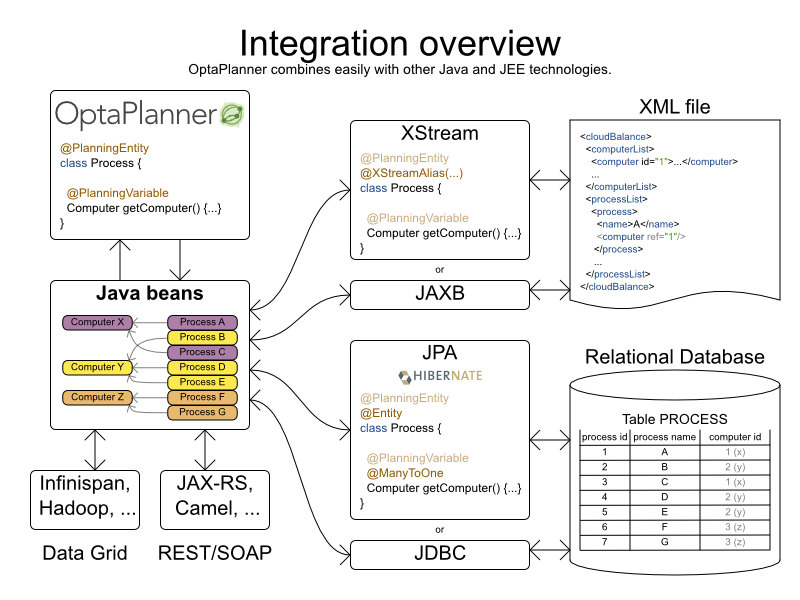
Enrich the domain POJO's (solution, entities and problem facts) with JPA annotations to store them in a database.
Note
Do not confuse JPA's @Entity annotation with Planner's
@PlanningEntity annotation. They can appear both on the same class.
Enrich the domain POJO's (solution, entities and problem facts) with XStream annotations to serialize them to/from XML.
Camel is an enterprise integration framework which includes support for Planner (starting from Camel 2.13). It can expose a use case as a REST service, a SOAP service, a JMS service, ...
Read the documentation for the camel-optaplanner component. That component works in Karaf too.
To deploy an Planner web application on WildFly, simply include the optaplanner dependency jars in the
war file's WEB-INF/lib directory (just like any other dependency) as shown
in the optaplanner-webexamples-*.war. However, in this approach the war file can easily grow to
several MB in size, which is fine for a one-time deployment, but too heavyweight for frequent redeployments
(especially over a slow network connection).
The remedy is to use deliver the optaplanner jars in a JBoss module to WildFly and create a skinny war. Let's create an module called org.optaplanner:
Navigate to the directory
${WILDFLY_HOME}/modules/system/layers/base/. This directory contains the JBoss modules of WildFly. Create directory structureorg/optaplanner/mainfor our new module.Copy
optaplanner-core-${version}.jarand all its direct and transitive dependency jars into that new directory. Use "mvn dependency:tree" on each optaplanner artifact to discover all dependencies.Create the file
module.xmlin that new directory. Give it this content:<?xml version="1.0" encoding="UTF-8"?> <module xmlns="urn:jboss:module:1.3" name="org.optaplanner"> <resources> ... <resource-root path="kie-api-${version}.jar"/> ... <resource-root path="optaplanner-core-${version}.jar"/> ... <resource-root path="."/> </resources> <dependencies> <module name="javaee.api"/> </dependencies> </module>
Navigate to the deployed
warfile.Remove
optaplanner-core-${version}.jarand all its direct and transitive dependency jars from theWEB-INF/libdirectory in thewarfile.Create the file
jboss-deployment-structure.xmlin theWEB-INF/libdirectory. Give it this content:<?xml version="1.0" encoding="UTF-8" ?> <jboss-deployment-structure> <deployment> <dependencies> <module name="org.optaplanner" export="true"/> </dependencies> </deployment> </jboss-deployment-structure>
Important
Because of WildFly's class loading, the method SolverFactory.createFromXmlResource()
might not find the solver configuration and throw an IllegalArgumentException. Instead
use:
SolverFactory solverFactory = SolverFactory.createFromXmlInputStream(
getClass().getClassLoader().getResourceAsStream(
"org/optaplanner/examples/nqueens/solver/nqueensSolverConfig.xml"));The optaplanner-core jar includes OSGi metadata to function properly in an OSGi
environment too.
Note
Planner does not require OSGi. It works perfectly fine in a normal Java environment too.
Android is not a complete JVM. Some JDK libraries of the java.beans package are missing
for proper Planner functionality. However, it is possible to use Planner with Java score calculation by adding
missing libraries to your Android project. The Drools rule engine does not work on Android yet, so Drools score
calculation doesn't work on Android.
Workaround to use Planner on Android:
Download OpenBeans redistribution of the
java.beanspackage.Download Jar Jar Links utility for repacking the redistribution.
Create a
jarJarRule.txttext file with a single line:rule com.googlecode.openbeans.** java.beans.@1Place all the files in the same folder and run the command:
$ java -jar jarjar-1.4.jar process jarJarRule.txt openbeans-1.0.jar javabeans-1.0.jarMove the created
javabeans-1.0.jarinto thelibsfolder in your Android project.Add these lines to the
androidarea in thebuild.gradlefile in your Android project to allow classes of thejava.*package inside thejavabeans-1.0.jarfile to be used:android { ... dexOptions { preDexLibraries = false } project.tasks.withType(com.android.build.gradle.tasks.Dex) { additionalParameters=['--core-library'] } ... }Add a dependency to the
build.gradlefile in your Android project to excludeorg.droolsandxmlpulldependencies:dependencies { ... compile('org.optaplanner:optaplanner-core:...') { exclude group: 'xmlpull' exclude group: 'org.drools' } ... }
A good Planner implementation beats any good human planner for non-trivial datasets. Many human planners fail to accept this, often because they feel threatened by an automated system.
But despite that, Planner can benefit from a human planner as supervisor:
The human planner defines and validates the score function.
Some examples expose a
*Parametrizationobject, which defines the weight for each score constraint. The human planner can then tweak those weights at runtime.When the business changes, the score function often needs to change too. The human planner can notify the developers to add, change or remove score constraints.
The human planner is always in control of Planner.
As shown in the course scheduling example, the human planner can lock 1 or more planning variables to a specific planning value and make those immovable. Because they are immovable, Planner does not change them: it optimizes the planning around the enforcements made by the human. If the human planner locks all planning variables, he/she sidelines Planner completely.
In a prototype implementation, the human planner might use this occasionally. But as the implementation matures, it must become obsolete. But do keep the feature alive: as a reassurance for the humans. Or in case that one day the business changes dramatically before the score constraints can be adjusted.
Therefore, it's often a good idea to involve the human planner in your project.